KSGM project
If you have never installed the KSGM project, please follow the Kadeo Launcher installation instructions.
If you have installed the KSGM project using the KSGM.zip file, install the Kadeo Launcher and follow the instructions.
If you have choosen the wrong KSGM directory, uninstall the Kadeo Launcher and reinstall it. Then follow the instructions.
Kadeo Launcher installation
To install the Kadeo launcher, you need to download the file SetupLauncher
Extract the zip and launch setup.exe
CAUTION: The setup.exe and SetupLauncher.msi files are not yet signed.
You have to validate the download from your browser.
When you launch the setupe.exe, you must confirm the installation because it is not yet signed.
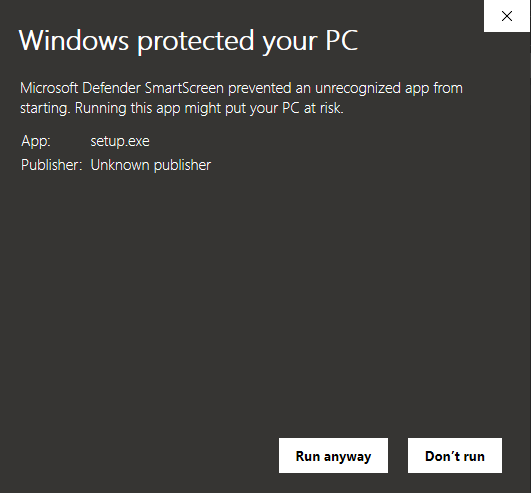
Please follow the installation instructions
Start the Kadeo Launcher
To start the Kadeo launcher, click on Kadeo Launcher

At the first startup, the Launcher asks you to install the project in its default directory.
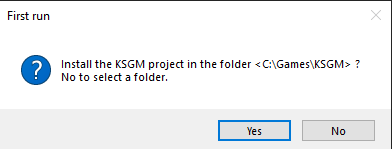
You can choose another location by clicking the No button.
The Kadeo launcher will install the KSGM launcher.
Once the installation of the KSGM launcher is complete, it will be launched automatically.
The first time you start the KSGM launcher, you will need to install the components necessary for the application to function properly.
Without these components, you will not be able to launch the application.
Create your Kadeo account
Once the launcher started, you have to register as a new player, by clicking the link Sign Up! of the LOGIN window.
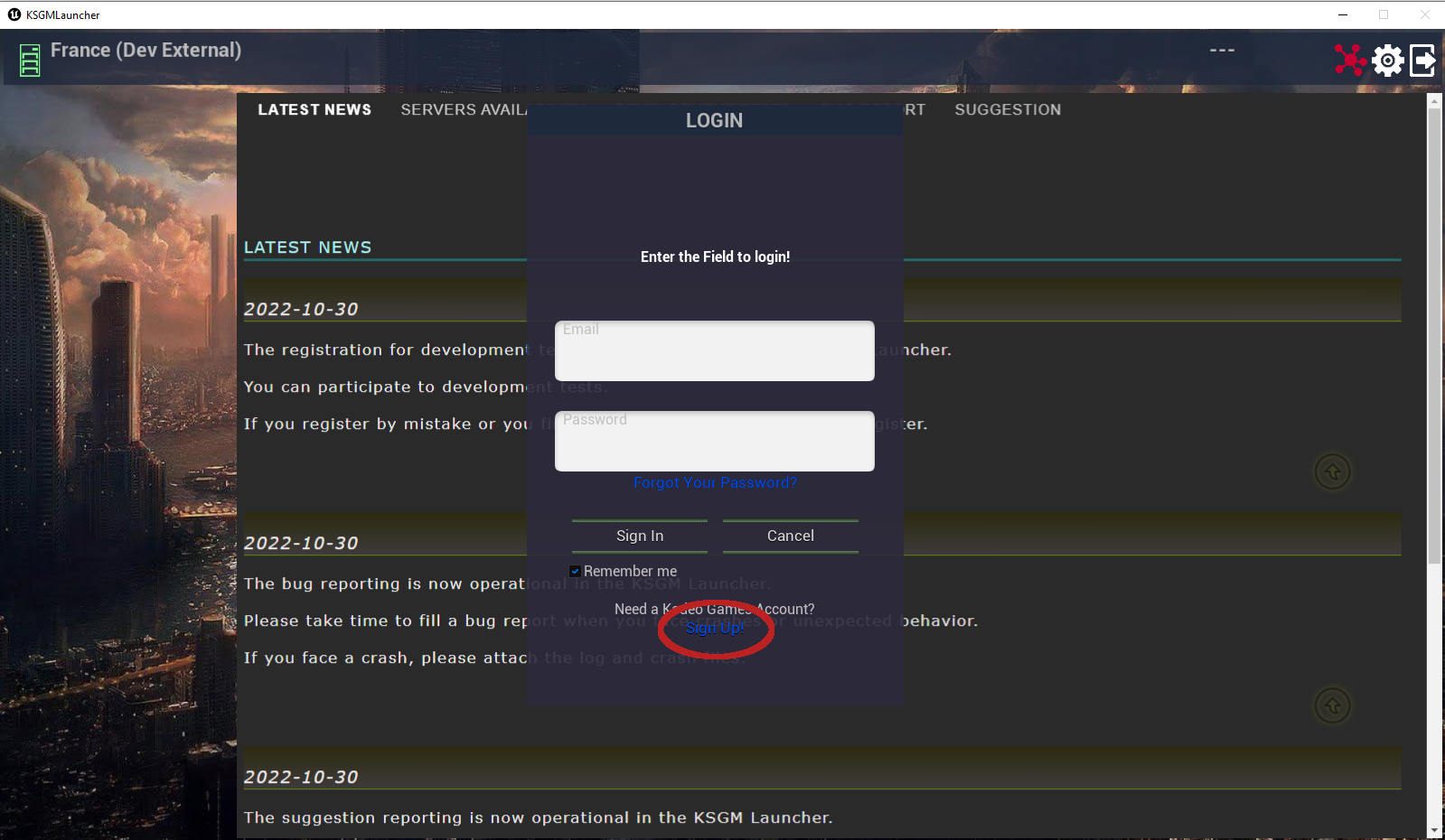
Once registered, check your mailbox. The email contains a link to activate your account.
CAUTION: it is imperative to follow the instructions for validating the account before authenticating.
Since we are in development phase, you have to accept the non disclosure agreements.
Optional: You can fill your personal information, if you want.
During the tests, you will be remunerated in Credits.
If you don't fill your personal information, you wont be able to exercice your Credits.
Once your account validated, you can now login in the Launcher. Specify your email and your associated password.
The launcher will download the KSGM project.
Launch the KSGM game
To launch the game, click on Launch The KSGM game.

Since we are in development phase, the server wont be necessarily available 24h/24h - 7d/7d.
You can see the server availability from the launcher.
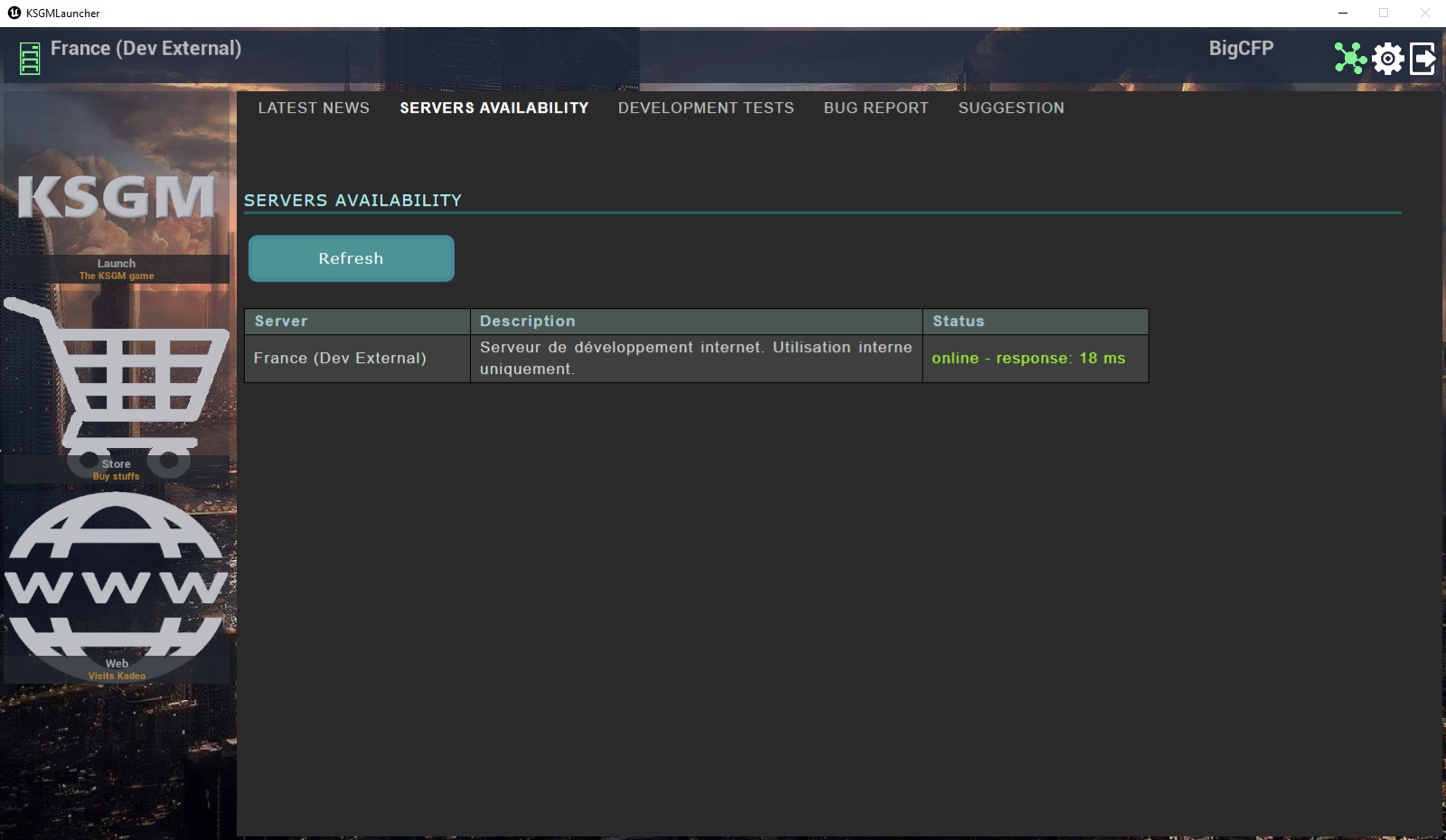
Official tests
You can see the dates of planified official tests. Theses tests will gives you a remuneration in Credits.
You can register by clicking the Register button.
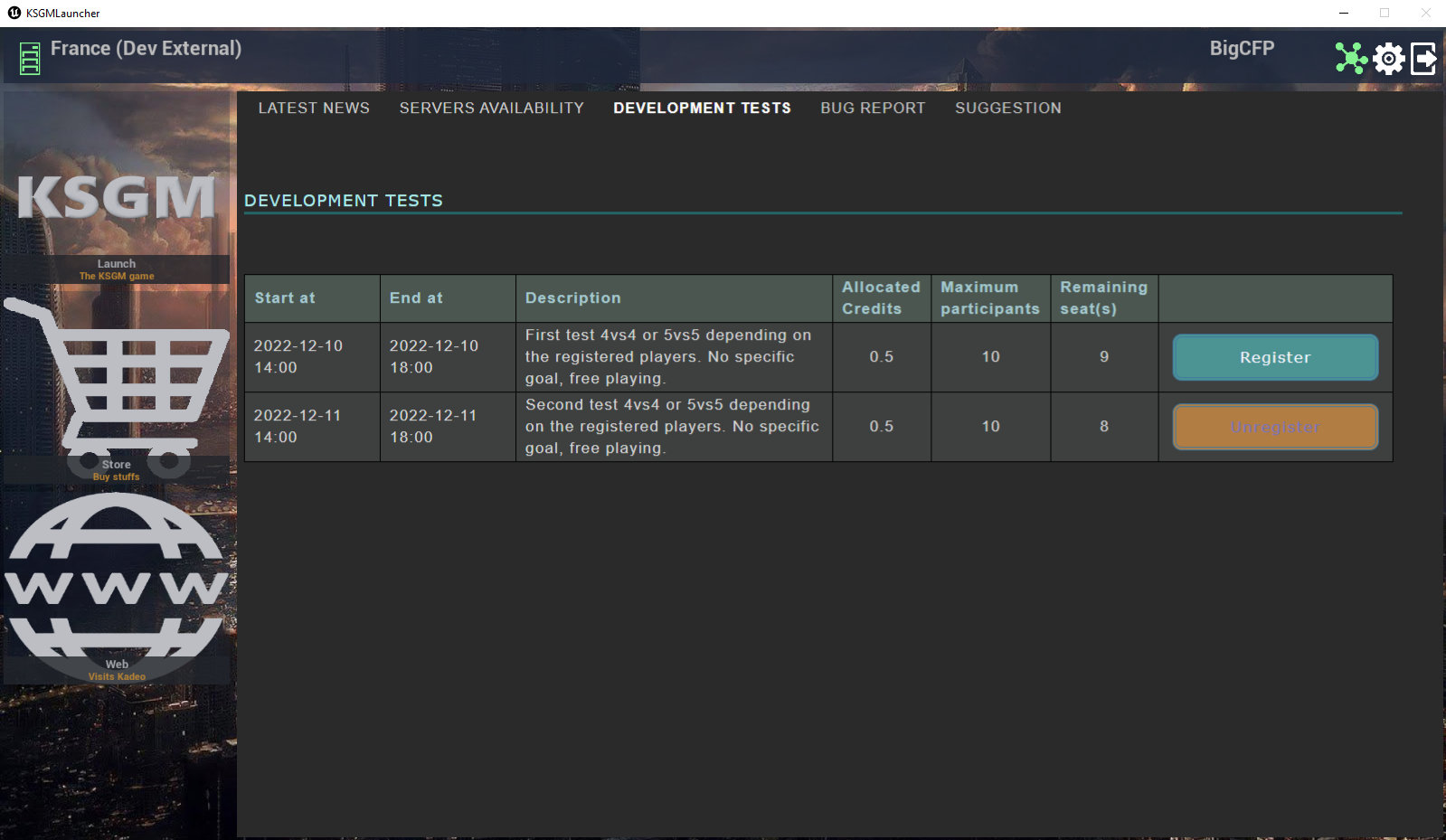
Already installed the KSGM project
If you have already installed the KSGM project with the KSGM.zip file or if you have reinstalled the Kadeo Launcher,
Once the Kadeo Launcher is installed, start the Launcher.

At the first startup, the Launcher asks you to install the project in the default directory.
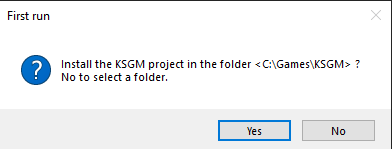
Please answer No and select the KSGM folder that contains the KSGM project.
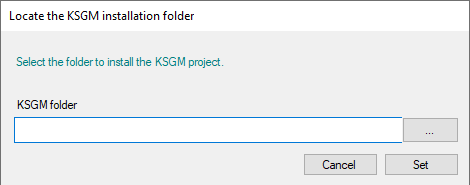
Click the Set button.
The Kadeo Launcher will check if the project is complete. Once completed, the KSGM Launcher will be automatically launched.